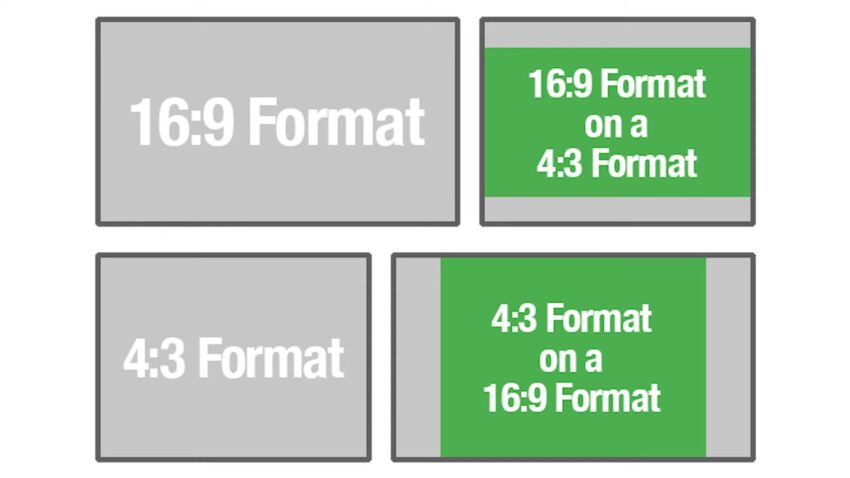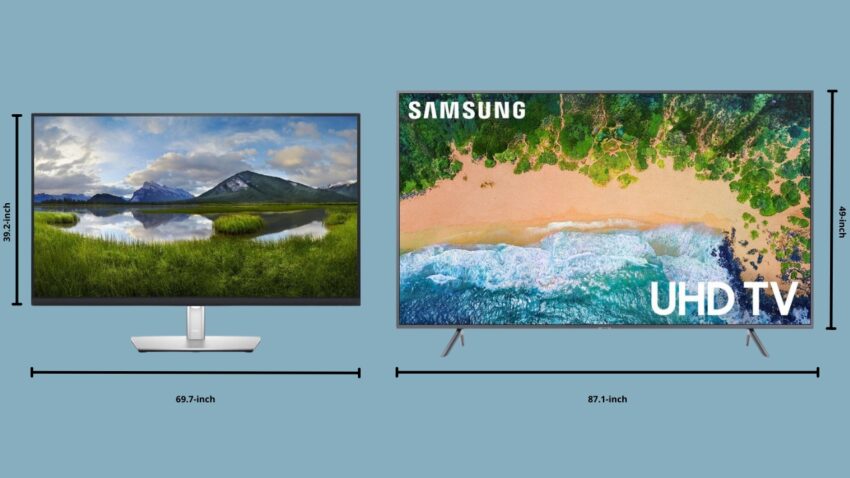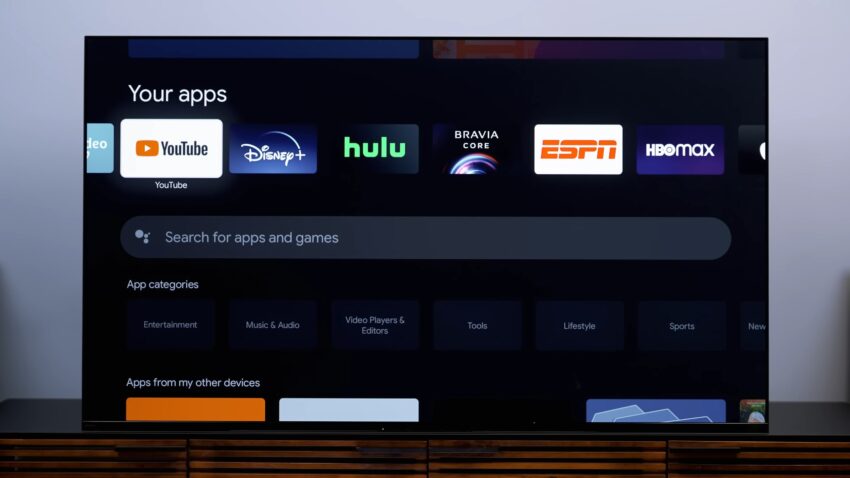So you’re considering upgrading your display setup, be it for home theater enjoyment, professional presentations, or immersive gaming. One of the first questions likely on your mind is, “What size should I go for?” In the world of large displays, two sizes often debated are 80-inch and 100-inch screens, both boasting a 16:9 aspect ratio.
This article aims to dissect the key differences between the two and provide valuable insights to help you make the best decision. In this blog post, we will explore the technical aspects that differentiate 80-inch and 100-inch 16:9 displays, talk about their impact on the viewing experience, and consider room size and configuration as deciding factors. By the end of this guide, you’ll have all the information you need to make an informed choice tailored to your specific needs and environment.
Display Sizes and Ratios Explained
Before we dive into the comparison between 80-inch and 100-inch displays, it’s crucial to understand what these numbers actually mean and why they matter. The two major considerations are the aspect ratio and the size.
The Importance of Aspect Ratio
The aspect ratio of a display refers to the proportional relationship between its width and height. For instance, a 16:9 aspect ratio is widescreen and is the most common format used for TVs, computer monitors, and projectors. This ratio has become the standard due to its versatility in presenting both cinematic and regular broadcast content.
- Cinematic Experience: A 16:9 aspect ratio closely mimics the field of view of human vision, making it ideal for immersive experiences.
- Compatibility: Most media content, from movies to YouTube videos, is produced in this ratio, making a 16:9 screen a versatile choice for various forms of entertainment.
Calculating Size
When you see a display advertised as “80-inch” or “100-inch,” this measurement refers to the diagonal size of the screen, not the width or the height. To find out the actual dimensions, you can use the Pythagorean theorem or handy online calculators designed for this purpose. Understanding the dimensions is important for space planning, whether you’re setting up a home theater or a conference room.
- 80-Inch: A typical 80-inch 16:9 display would have dimensions around 69.7 inches wide and 39.2 inches high.
- 100-Inch: A 100-inch display at the same aspect ratio would measure approximately 87.1 inches wide and 49 inches high.
The Impact of Screen Size
After grasping the basics of display sizes and aspect ratios, let’s explore how screen size impacts various factors. These include the viewing experience itself and the spatial considerations of your setup.
On Viewing Experience
A bigger screen undeniably provides a more immersive viewing experience. Whether you’re watching a blockbuster movie, binge-watching a new series, or navigating through a complex data visualization on a professional display, size does matter. But how different are these two sizes, really?
- 80-Inch: While large by any standard, an 80-inch display may be ideal for medium-sized rooms where viewers sit around 10-12 feet away from the screen. The size offers a cinema-like experience without overwhelming the space.
- 100-Inch: Stepping up to 100 inches takes immersion to the next level but demands more space for optimal viewing. Viewers would ideally sit 12-15 feet away from the screen. Because of its size, it’s likely to become the focal point of any room it’s in.
On Room Size and Configuration
While it might be tempting to go for the biggest display you can afford, your room size and configuration are critical factors to consider. Installing a 100-inch display in a cramped room could make the viewing experience uncomfortable and strain your eyes and neck.
- 80-Inch: The smaller footprint of an 80-inch display makes it more adaptable to various room sizes. It can comfortably fit in most living rooms, home theaters, or medium-sized conference rooms.
- 100-Inch: A 100-inch display requires a spacious setting for an ideal viewing experience. It is better suited for larger rooms or dedicated home theaters where you have control over ambient light and seating arrangements.
Resolution Matters: Pixels and Picture Quality
Understanding the resolution is another pivotal aspect when choosing between 80-inch and 100-inch displays. After all, what good is a massive screen if the image quality falls short? Let’s delve into how resolution interacts with screen size to influence picture quality.
The Concept of Resolution
Resolution refers to the number of pixels packed into the screen. The most common resolutions you’ll find in large displays today are Full HD (1920 x 1080 pixels), 4K (3840 x 2160 pixels), and occasionally, 8K (7680 x 4320 pixels). More pixels generally mean a sharper and clearer picture.
- Full HD: Often sufficient for smaller screens but may appear pixelated on larger displays.
- 4K and Beyond: Highly recommended for both 80-inch and 100-inch displays to ensure a sharp, detailed image.
The Role of Pixel Density
Pixel density, measured in pixels per inch (PPI), is an important metric that describes how closely pixels are packed together on the display. Lower PPI can result in a less sharp image, especially noticeable when you’re close to the screen.
- 80-Inch: Given their smaller size, 80-inch displays tend to have higher PPI when sharing the same resolution as a larger screen, resulting in a somewhat sharper image.
- 100-Inch: While the PPI is slightly lower compared to 80-inch displays at the same resolution, the sheer size of the screen often compensates for the small loss in sharpness, especially when viewed from an appropriate distance.
Price and Budget Considerations
When it comes to large displays, the cost is understandably a significant deciding factor. Larger ones are generally more expensive, but there are other elements to consider, like resolution and additional features. Let’s explore what you get for the price.
The Cost Factor
While size and resolution are the primary drivers of a display’s cost, features like HDR support, smart capabilities, and refresh rate also play a role. However, when comparing like-for-like models, you’ll almost always find that a 100-inch display is significantly more expensive than its 80-inch counterpart.
- 80-Inch: More budget-friendly, offering a balance between size and features for the cost.
- 100-Inch: If budget is not a constraint, a 100-inch display offers the ultimate immersive experience but at a premium price.
Value for Money
It’s not just about the sticker price; it’s about what you get for your money. Are the additional inches worth the added cost?
- 80-Inch: Offers excellent value for the size, especially if you opt for a 4K resolution. The 80-inch display provides an ample screen for most use-cases without breaking the bank.
- 100-Inch: While the price-to-size ratio may not be as favorable, the unparalleled viewing experience could be worth the investment, especially for dedicated home theaters or high-stakes professional use.
Special Features and Technologies
Beyond size, resolution, and cost, modern displays offer a myriad of special features that could tip the balance in favor of one size over the other. These features can range from smart capabilities to specialized screen technologies.
Smart Capabilities
Today’s high-end displays often come equipped with various smart features like built-in streaming apps, voice-controlled assistants, and home automation integrations. While these are generally available on both 80-inch and 100-inch displays, the larger models sometimes offer more advanced smart options.
- 80-Inch: Likely to have a decent set of smart features, including popular streaming services and basic voice control.
- 100-Inch: May offer advanced features like better sound systems, more robust voice control, and integration with a broader range of smart home devices.
Screen Technologies
The type of screen technology can significantly impact the quality of your viewing experience. Options include OLED, QLED, and various forms of LED-LCD.
- 80-Inch: At this size, you’ll find a variety of technologies to choose from, including OLED and QLED, which offer brilliant colors and deep blacks.
- 100-Inch: Given the larger size, you’re more likely to find specialized technologies designed for premium picture quality, but these often come at a premium price.
FAQs
What is the power consumption difference between 80-inch and 100-inch displays?
Power consumption can vary widely depending on the brand, technology, and features of a specific model. Generally speaking, larger displays like 100-inch screens will consume more power than their 80-inch counterparts due to the greater number of pixels that need to be illuminated.
If energy efficiency is a significant concern for you, look for models with energy-saving features or ENERGY STAR certifications.
Are there significant weight differences between 80-inch and 100-inch displays?
Yes, there can be a substantial difference in weight between 80-inch and 100-inch variations. The larger the display, the heavier it generally will be, which could be a crucial factor if you’re planning to mount it on a wall. Always check the specifications for weight and consult with a professional installer to ensure your wall can handle the load.
Do 100-inch displays usually come with more HDMI ports than 80-inch displays?
The number of HDMI ports is not necessarily related to the size of the display but is more a feature of the model’s design and its target use case. Both 80-inch and 100-inch variations can come with multiple HDMI ports, depending on the manufacturer and the model. If you require multiple ports, it’s best to check the specs regardless of the display size you’re considering.
Can I use a standard remote control for both 80-inch and 100-inch displays?
Typically, the size doesn’t affect the type of remote control you can use. Most 80-inch and 100-inch displays will come with their own dedicated remote, and many can be controlled via universal remotes or even smartphone apps.
Some higher-end models may offer more advanced control options, such as voice control or gesture recognition, regardless of the size.
Are 100-inch displays more prone to screen burn-in than 80-inch ones?
The risk of screen burn-in is generally not related to the size but rather the type of technology used. For example, OLEDs are more susceptible to burn-in than LED-LCDs, regardless of their size. If you’re concerned about screen burn-in, look for models that offer features to mitigate this issue, such as pixel shifting or automatic screen savers.
Do larger displays have a longer lifespan than smaller ones?
The lifespan of a display is usually not determined by its size but by its build quality, technology, and how it’s used. Both 80-inch and 100-inch variatons can have similar lifespans, which can range from 30,000 to 100,000 hours, depending on the technology and brand.
Always follow the manufacturer’s guidelines for proper use and maintenance to extend the lifespan of any display, irrespective of its size.
Final Words
Now that we’ve explored the various facets that could influence your choice between an 80-inch and a 100-inch display, the decision ultimately boils down to your personal preferences, space constraints, and budget.
Each size has its merits and drawbacks, but armed with this comprehensive guide, you’re well-equipped to make a decision that best suits your needs. Whether you’re setting up a cozy home theater or an extravagant professional display, here’s to larger-than-life experiences ahead!