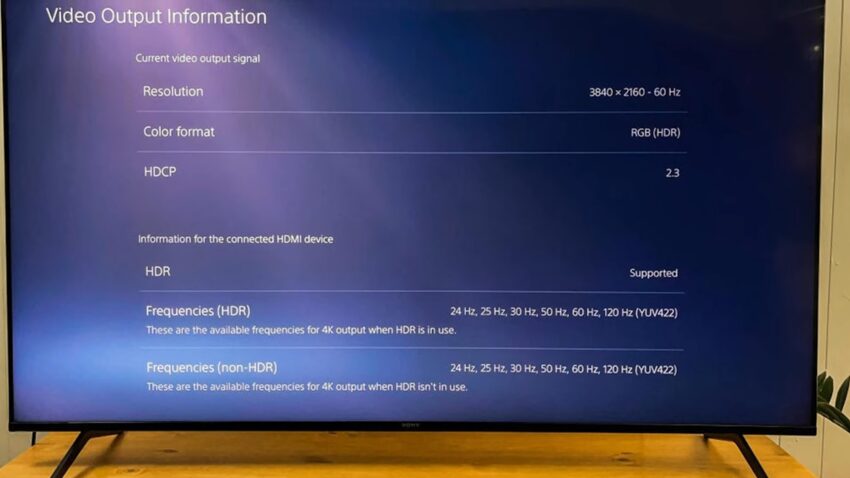You may want to check out my article on how LCD TVs work to better understand what will be talked about here. Moving on, even with new hardware technologies being released, sometimes they can only do so much to overcome their natural disadvantages. This is where motion interpolation comes into play.
By implementing new and better software inside the TV we can help the new hardware that is being released. This is done by increasing the frame rate or frames-per-second of the scenes that are being viewed. Most commonly 30 FPS is boosted to 60 FPS and 60 FPS is boosted to 100 FPS. This makes for a smoother picture that most will find enjoyable. Though, if too smooth it may become “too real” and be very annoying to watch. A little bit of a pick-your-poison situation.
Interpolation Definition and Understanding
Definition – the insertion of something of a different nature into something else.
With the above definition is it easy to understand what it is done behind the scenes to help better the scenes on a TV. Below is a scene without motion interpolation and a scene with interpolation.
Clear as day. With more information being fed to the TV, it is able to produce a more clear and smooth image of what was originally captured. This is especially important for anyone that wants any kind of content to look smoother than it already does. Though, be careful as it can be a powerful effect. Resulting in a scene that is far too different than its original source.
Visual artifacts are a known side effect of an interpolation that is too powerful.
Different Motion Interpolation Names
As marketing, a new feature becomes more and more necessary, different manufacturers need to find an edge. Listed below are different names given to the same technology by different manufacturers.
Pros:
- Smoother motion: Motion interpolation helps to reduce motion blur and judder, providing a more fluid viewing experience.
- Enhanced clarity: Fast-paced action scenes and sports events benefit from increased frame rates, allowing for better visibility of details and reduced motion blur.
- Improved video quality: Interpolation can improve the overall video quality by reducing artifacts and noise in the source material.
Cons:
- Soap opera effect: Overly smooth motion can create an unrealistic appearance, often referred to as the “soap opera effect.”
- Visual artifacts: Some implementations of motion interpolation can introduce visual artifacts or distortions in the image.
- Increased input lag: For gamers, motion interpolation can introduce additional input lag, affecting the responsiveness of games.
Customizing Motion Interpolation Settings
Most modern TVs allow users to customize motion interpolation settings to suit their preferences. You can typically find these settings in the TV’s picture or video menu. Look for options like “Motion Smoothing,” “TruMotion,” or “MotionFlow” (names vary by manufacturer). Adjust the level of interpolation to find a balance between smoothness and natural motion.
When to Use Motion Interpolation
Motion interpolation is most beneficial when watching fast-paced content, such as sports events, action movies, or live performances. It can also be helpful for older, lower-quality video sources where motion blur is more pronounced.
Motion Interpolation and Gaming
For gaming, motion interpolation can introduce input lag, making games feel less responsive. Most TVs have a dedicated gaming mode that disables motion interpolation to minimize input lag. If you prefer smoother motion in games, experiment with motion interpolation settings to find the right balance between smoothness and responsiveness.
Motion Interpolation on Different TV Technologies (LCD, OLED, QLED)
Motion interpolation works similarly across LCD, OLED, and QLED displays. However, the effectiveness of interpolation may vary depending on the display’s inherent motion handling capabilities. OLED displays generally have better motion handling than LCD and QLED TVs, making interpolation less necessary.
How to Turn Off Motion Interpolation
To turn off motion interpolation, navigate to your TV’s picture or video settings menu and locate the motion interpolation options. Disable or set the level to zero to turn off the feature.
Common Issues with Motion Interpolation and How to Fix Them
One prevalent issue with motion interpolation is the “soap opera effect,” which occurs when content originally filmed at a lower frame rate appears unnaturally smooth and unrealistic. This effect can be especially pronounced in movies and TV shows with a cinematic look. To rectify this issue, you can disable or reduce the motion interpolation settings on your TV or video player. Look for options such as “motion smoothing,” “frame interpolation,” or “motion enhancement” in the settings menu and adjust them to your preference.
Another common problem is artifacting, which manifests as visual distortions, such as ghosting or halo effects around moving objects. These artifacts are often the result of the algorithms used by motion interpolation struggling to predict the movement of objects in a scene accurately. To mitigate this issue, you can either reduce the strength of the motion interpolation settings or turn them off completely.
Input lag can also be a concern, particularly for gamers who require fast response times. Motion interpolation can introduce additional processing time, leading to increased input latency. In this case, you may want to switch to a dedicated “game mode” if your TV offers one, as it often disables motion interpolation and other post-processing effects to prioritize low input lag.
Motion Interpolation in Home Cinema Setups
For home cinema enthusiasts, motion interpolation can be a divisive topic. Some may prefer the smoother motion it provides, while others may find it detracts from the cinematic experience. Experiment with different settings to find the right balance for your personal preference.
Future Developments in Motion Interpolation Technology
As display technology continues to evolve, motion interpolation algorithms are likely to improve, reducing artifacts and offering better motion handling. Additionally, as more content becomes available at higher frame rates, the need for motion interpolation may decrease. In the meantime, motion interpolation remains a valuable tool for enhancing the viewing experience on modern TVs.
FAQs
Can I use motion interpolation on streaming content?
Yes, motion interpolation can be applied to streaming content from services like Netflix, Hulu, or Amazon Prime Video. However, the effectiveness of interpolation may depend on the streaming quality, the TV’s processing capabilities, and your personal preferences.
Are there specific types of content that benefit most from motion interpolation?
Fast-paced content, such as sports, action movies, and live events, tends to benefit the most from motion interpolation. By increasing the frame rate, motion interpolation can reduce motion blur and judder, providing a smoother viewing experience.
Does motion interpolation affect energy consumption?
While motion interpolation may increase the TV’s processing load, the overall impact on energy consumption is generally minimal. Other factors, such as screen brightness and display technology, have a more significant influence on a TV’s energy usage.
How does motion interpolation affect the TV’s lifespan?
There is no evidence to suggest that using motion interpolation has a significant impact on the TV’s lifespan. The feature is designed for regular use and should not cause any long-term issues with the TV’s performance or durability.
Can motion interpolation be applied to 3D content?
Yes, motion interpolation can be applied to 3D content, potentially reducing motion blur and judder in 3D movies and games. However, the effectiveness of interpolation may vary depending on the 3D format and the TV’s processing capabilities.
Can I use motion interpolation on a home theater projector?
Yes, many home theater projectors also offer motion interpolation features to improve motion handling. As with TVs, you can typically customize the level of interpolation through the projector’s settings menu.
Are there any alternatives to motion interpolation for improving motion handling?
Some alternatives to motion interpolation include black frame insertion, which inserts black frames between the original frames to reduce motion blur, and variable refresh rate (VRR) technology, which synchronizes the TV’s refresh rate with the frame rate of the source content. These techniques can be used alone or in combination with motion interpolation to enhance motion handling based on your preferences and the specific content you’re watching.
Conclusion
Motion interpolation is a great effect and a handy little feature to help smooth some crazy scenes that are just too hard to see everything in. Though, be careful as the effects can be too powerful. A scene that looks nothing like the source can be annoying and once changed some times hard to fix the settings. Overall, it’s fun and handy for the average user and detailed people out there.
I hope this helps iron out some of the kinks with motion interpolation.