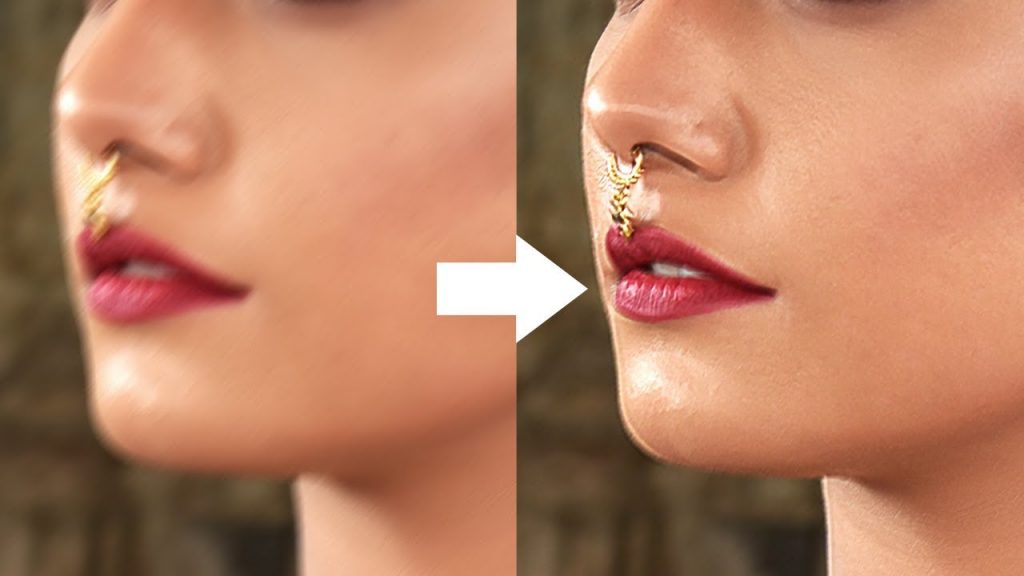You may want to check out my article on how LCD TVs work to better understand what will be talked about here. Moving on, motion blur is very easy to spot, but harder to fix. Simply put, motion blur is the streaking of rapidly moving objects in an image or scene while viewing a TV. Another way of explaining this with just different terminology. Many people in the industry refer to the streaking of the objects in the image or scenes as artifacts.
There are often many different reasons to why there is a series of motion blur when watching a TV. Anywhere from the original capture of the image has been a bad source or the scene could have had a bad exposure.
I’ve gone ahead and listed the most common factors to motion blur in modern-day TVs.
Motion Blur Factors
Contrary to popular to belief, the introduction of newer TV technology has actually brought about more motion blur factors than they have attempted to fix. Granted, the most recent has been very great and do an amazing job. Still, here are some factors listed below.
- Pixel Response Time: LCD TV technology needs to ‘twist’. The time is taken can be slow and produce an unclear image if not handled properly.
- Source Shutter Speed: The original capture of an image or scene could have been poor. This leads to an unclear image or scene that the TV cannot fix.
- Eye-Tracking: Humans are not as perfect as much as we may like to believe. LCD TVs have come very far, but we only come so far as well.
- Input Upscaling and Resizing: In my Input Upscaling article I take about resizing resolutions. When this happens some of the quality can be lost and can cause motion blur.
- Compression Artifacts: Often time the source of an image or scene can be very large file size. Thus, compression of the file may need to be done. This will lead to artifacts and a loss of quality.
These are the most common and often times are very easily fixed.
Motion Blur Fixes
The most common way to eliminate motion blur is through a strobed backlight. Compared to other TV types such as CRTs which flash their pixels, an LCD does not. This leads to motion blur as the pixels remain lit and does not just turn on and off. Think of it more as light-up-and-hold. This is where strobed backlight comes in. Turning off the backlight for a very short period of time will reduce motion blur by shortening the time the LCD’s pixels remain lit.
Now, like with most problems, once you know what the issue is, you can begin to produce a solution. Many different manufacturers have tackled this issue to help bring the smoothest picture to their customers. Listed below are some technologies that have been released and a little bit of how they work.
- Clear Motion Rate Developed by Samsung to reduce motion blur. Also known as LED Motion Plus.
- Aptura AKA ClearLCD, Philips uses strobe backlighting to reduce motion blur.
- SPD (Simulated Pulse Drive) This is developed by BenQ and also known as “black frame insertion”. Though very similar it is a little different. A black frame is literally inserted to mimic turning off the backlight but is often much faster than traditional methods.
- Scanning Backlight This was developed by Sharp and they have the TV flash the backlight from top to bottom in between every single frame to help reduce motion blur.
- LightBoost Developed by Nvidia to combat motion blur. It helps keep pixels dark while the LCD refreshes.
- Motion 240 Developed to combat motion blur in a traditional way, LG released this method with their PC gaming monitors. I find it to often work well.
- Clear Frame Traditional method by Toshiba.
- Motionflow Traditional method by Sony.
- Clear Motion Drive Very basic method developed by JVC.
LED and OLED Differences
OLED and the Sony “Crystal LED” TVs are a little bit different than your run of the mill LCD TVs. They implement the ability to not only turn zones of the TV off like many others, but they individually control each pixel. This allows for a higher threshold of control over motion blur.
Though, the biggest takeaway here is that they are still an LCD at it’s most fundamental. This means they are still light-up-and-hold like I talked about earlier. This means that even though they dramatically help with motion blur the OLED and “Crystal LED” technologies are still not as great as they could be.
Eye-Tracking as a Factor of Motion Blur
One of the common factors that contribute to motion blur in modern-day TVs is eye-tracking. Humans are not as perfect as we would like to believe, and sometimes, our eyes cannot track fast-moving objects on the screen.
LCD TVs have come a long way in reducing motion blur, but the human eye can still experience difficulty in tracking fast-moving objects on the screen, leading to motion blur. This is particularly noticeable when watching sports, action movies, or playing fast-paced video games.
However, it is important to note that eye-tracking is not the only factor contributing to motion blur, and it can be easily fixed with the right technology.
Input Upscaling and Resizing as a Factor of Motion Blur
Input upscaling and resizing can also be a factor contributing to motion blur in modern-day TVs. When the resolution of an input is resized, some of the quality may be lost, leading to motion blur.
This is particularly noticeable when watching content with low resolutions, such as standard definition channels or DVDs. The resizing process can cause the TV to display a blurry image, making it difficult to see the details of fast-moving objects on the screen. However, this factor can be easily fixed with the right technology.
Compression Artifacts as a Factor of Motion Blur
Compression artifacts are another factor that can contribute to motion blur in modern-day TVs. The source of an image or scene can be very large in file size, and compression of the file may need to be done to reduce the size. This can lead to artifacts and a loss of quality, resulting in motion blur.
Compression artifacts can be particularly noticeable when watching streaming services, where the quality of the stream may be reduced to save bandwidth. However, like the other factors, compression artifacts can be easily fixed with the right technology.
Which TV brands have the best motion blur reduction technology?
Several TV brands have developed their own motion blur reduction technologies, with some of the most notable ones being Samsung’s Clear Motion Rate, Philips’ Aptura, BenQ’s SPD, Sharp’s Scanning Backlight, Nvidia’s LightBoost, LG’s Motion 240, Sony’s Motionflow, and JVC’s Clear Motion Drive.
Can OLED TVs eliminate motion blur entirely?
OLED TVs have better motion handling than traditional LCD TVs due to their ability to turn off individual pixels, resulting in faster pixel response times and reduced motion blur. However, they are not completely immune to motion blur.
How important is motion blur reduction for gaming?
Motion blur reduction is crucial for gaming, especially for fast-paced games where motion blur can significantly impact the overall gaming experience. This is why many gaming monitors and TVs have specialized motion blur reduction technologies.
Are there any downsides to motion blur reduction technologies?
While motion blur reduction technologies can help reduce motion blur on a TV, they can also result in other issues such as increased input lag, reduced brightness, and sometimes, visible flickering.
Can motion blur reduction technologies cause image artifacts or other visual issues?
Some motion blur reduction technologies such as black frame insertion can cause image artifacts or flickering, especially when used with lower frame rate content. It’s important to find the right balance between motion blur reduction and image quality.
Can motion blur be fixed on older TVs?
It may be possible to reduce motion blur on older TVs through some adjustments to the TV’s picture settings. However, it may not be possible to eliminate it entirely without upgrading to a newer TV with better motion handling technology.
Are there any other factors to consider besides motion blur when buying a TV?
Yes, there are several other factors to consider when buying a TV, such as the screen size, resolution, contrast ratio, color accuracy, viewing angles, HDR support, smart TV features, and sound quality.
Conclusion
Motion blur is the very basic result of current industry standards. I believe most people will not notice much of any blur with most of the techniques that have been developed to combat it.
Though it is still very much something to not be taken lightly if you’re trying to watch the big game or are trying to pull an all-nighter playing video games.
I hope this helps iron out some of the kinks with motion blur on TVs.
Related Posts:
- Lights, Camera, Action: Making Engaging Video…
- Portable Projectors in Action: Advantages and Applications
- From Romantic Movies to Action: An Overview of…
- 11 Best 4K Smart TVs For Watching Sports 2024 -…
- TV Motion Rate Explained - Your Guide to Smooth Viewing
- How to Install an Onn Full Motion TV Wall Mount: Onn…