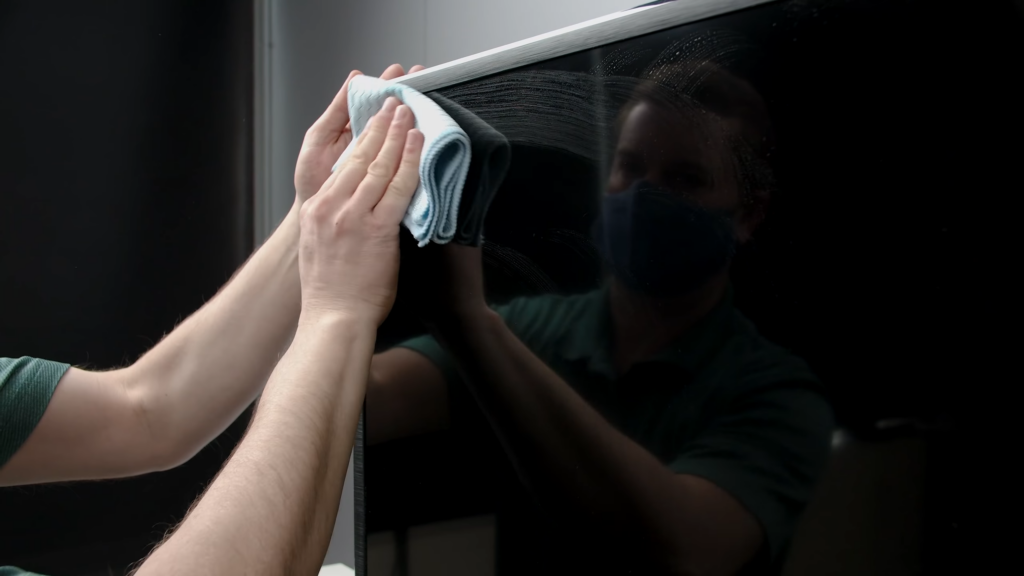Watching the TV through layers of dust and fingerprints can often prove to be a very bothersome experience. If this happens to you, it is likely that your kids are touching the screen or you forgot to clean off the dust. Whatever the case may be, we are going to give you some useful tips on how to clean fingerprints off a TV screen.
Many people shy from cleaning TVs since they believe they will damage them, especially when flat screen TVs are concerned. Luckily, there are more than several ways and methods you can use to effectively clean the screen and to do so without causing any physical damage to it. In this article, we will cover some of these methods, and since there is a lot to cover, let us start without further ado.
Before You Try Any Method
First and foremost, you should refer to the user manual of your TV before engaging in any type of cleaning. By doing so, you will inform yourself of specific details and what you can and cannot use in the cleaning process.
This is important since some websites recommend people to use window cleaners and household substitutions such as vinegar, but this can cause irrevocable damage to some flat-screen TV models and void the warranty, so make sure to check the manual in the tiniest detail.
Some manuals will also advise you to use water to clean the screen, while others will not, so we cannot stress enough how understanding the limitations of your TV is of the essence.
Turning off your TV when you’re not using it can help prevent accidental damage to the screen while you’re cleaning. If you happen to damage your TV, don’t worry we still have some solutions for your broken TV.
Cleaning your television is important not only to keep it looking good, but also to protect it from damage. Here are a few tips for cleaning your TV:
- Always use a dry cloth to clean your TV. Wetting the surface will cause damage and spots on the screen.
- Use a dust cloth to wipe down the screen and chassis. Be sure to get behind the cabinet and around the edges of the TV.
- Be careful not to spray water onto the picture tube when cleaning it as this can cause image distortion or even damage to the TV set itself.
- NEVER use any kind of solvent on your television set – this includes alcohol, ammonia, or acetone! These chemicals can ruin the set and void your warranty.
Tips for Cleaning Flat-Screen TVs
In this section, we are going to explain how to clean the fingerprints of your flat-screen TVs in several simple steps. By following these steps, you will clean the screen in no time and keep it that way for a bit longer period.
1. Turn Off and Unplug Your TV
Cleaning your TV while it is on can be a very dangerous thing. Mixing electricity with water or any type of liquid cleaning product is a big no-no, so make sure that your TV is completely off and unplugged from the socket. Moreover, when the TV is off, you will be able to see the smudges and stains and clean the screen more effectively.
2. Clean the Dust Using a Microfiber Cloth
Some TV manufacturers include microfiber cloth in the package for cleaning the screen. If you did not get one with yours, make sure to buy one that is designed for delicate work, such as cleaning eyeglasses or camera lenses.
Use this dry microfiber cloth to gently wipe any immediate dust. Do this in circular motions across the screen, and do not press too hard to avoid damaging it. The most important thing is to avoid using any other type of cloth or towel to do this because they can damage the screen and leave scratches that you will not be able to remove. You can also use this cloth to wipe the dust from the TV’s frame.
3. Getting Rid of Smudges and Fingerprints
When you wipe the screen with a microfiber cloth and notice that there are still marks and stains from fingerprints, you still have a couple of options to remove them. For example, if your manual allows it, you can use water to clean the screen.
Dampen the microfiber cloth and gently rub it over the stains in a circular motion. The most important thing is that you do not wet the screen directly, as it can penetrate the seal and create huge damage to the internal electronics. You also might get tempted to scrub at marks, but do not do this as it can also cause a lot of damage to the screen.
Alternatively, and if the TV manual allows it, you can apply some screen-cleaning solution directly to the cloth and use it instead of the water. There are several quality brands that also come with microfiber cloth, so you will have plenty of good choices. You can also use pre-moistened wipes that some TV manuals also allow.
4. Take a Break and Let the Screen Dry
Once you complete the process, you must let the screen dry a bit before plugging it in and turning it on again. You can speed this process up by wiping the screen with a dry and clean microfiber cloth, but it is essential for the TV to be completely dry before turning it on again.
Tips for Cleaning a Tube TV Screen
If you are a fan of old-school TVs and own a traditional cathode-ray-tube TV, you are in luck because these devices are much more straightforward to clean and do not require you to be as thorough as you would be when cleaning flat-screen TVs. Here are some methods on how to do it.
1. Turn Off and Unplug the TV
The first and most basic step is the same as with flat-screen TVs. You need to turn off the TV and unplug it from the electrical socket before engaging in any type of cleaning. It would also be wise to leave it off for a few minutes before you start the cleaning process.
2. Clean the Dust Using a Microfiber Cloth
The second step is also identical to flat-screen TV cleaning. Gently wipe the dust from the screen using a dry microfiber cloth and do so in circular motions.
3. Getting Rid of Smudges and Fingerprints
Tube TVs have a traditional glass screen, so you can immediately wet the microfiber cloth with water or glass cleaner and gently wipe the areas that are covered with fingerprints in circular motions. These screens are not delicate as flat screens, but one thing stays the same – do not spray cleaning liquids directly onto the screen.
4. Allow the Screen to Dry
Let your screen dry before turning the TV on again, and same as is the case with flat screens, you can speed up the drying process by wiping it with a clean and dry microfiber cloth.
Products You Should Avoid When Cleaning TV Screens
There is a number of products that can corrode and damage the TV screens, and thus, should be absolutely avoided in the cleaning process. In the section below, you will find the list of products you should never use when cleaning the screens.
- Bleach and any other products with similar chemical compounds
- Windex and similar window cleaning products (you may use them when cleaning tube TV screens)
- Wipes for disinfection
- Baby wipes
- Cleaners for wood
Most of these cleaning products contain alcohol, ammonia, and other chemicals that will eventually begin to erode the anti-reflective layer of your TV screen. Moreover, items such as paper towels or toilet paper which some people use for drying the screen, can permanently damage the screen and leave scratches you will not be able to remove.
How to Prevent Your TV From Getting Dirty
Preventing your TV from becoming dirty is easy if you follow these simple steps.
- Regularly clean the screen and surrounding area with a soft, dry cloth. This will help prevent build-up of dust and dirt that can cause glare and distort images.
- Avoid using harsh chemicals or cleaners on your TV. These can damage the screen and leave behind residue that will require special care to clean.
- Never place heavy objects on top of your TV or use excessive force when moving it. Doing so may cause scratches or other damage to the surface.
- Keep it out of direct sunlight to help prevent your television from getting dirty. When sunlight hits a surface that’s covered in oils and sweat, it will create fingerprints and other markings that can easily be seen on the television surface.
Final Words
As you can see, cleaning fingerprints off the TV screen is pretty straightforward. The most important thing is to read the manufacturer’s manual before you take any action, and you will be able to clean the TV without causing any physical damage to it and be able to get the best possible picture for your movie nights.
Related Posts:
- Are Wardrobes With Built-In TV Safe? 4 Things to Know
- 8 Best Flat Screen TVs 2024 - Sleek, Stylish, and Superior
- Top 5 TVs For Video Games 2024 – Gaming on the Big Screen
- 10 Best Big Screen TVs 2024 - With 4K & 8K Support
- 9 Best 4K HDR Gaming TVs 2024 - Experience Gaming on…
- LG NANO85 LED Screen TV 2024 - Should I Buy an LG…