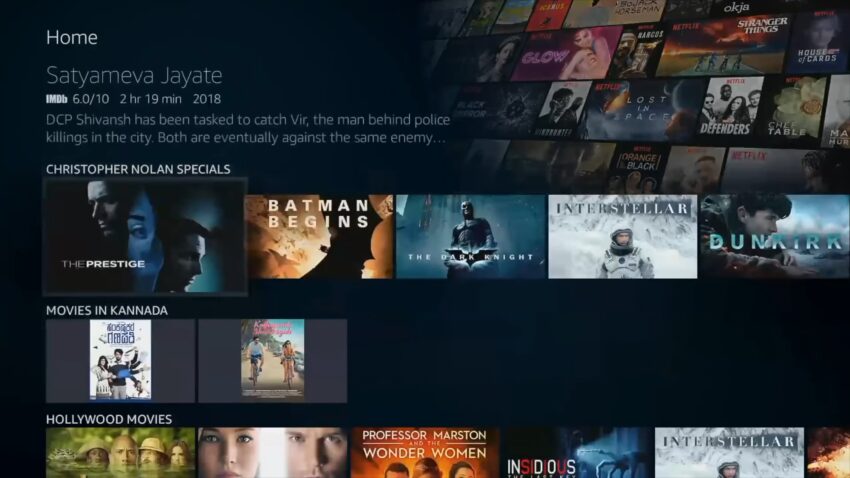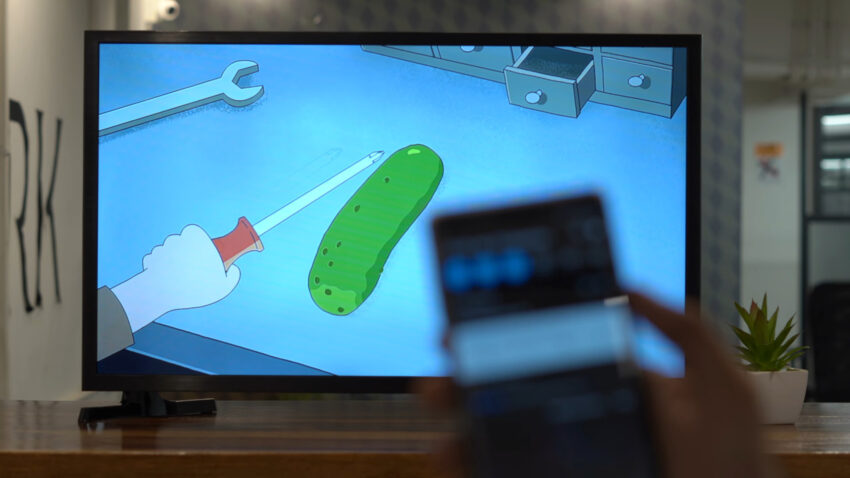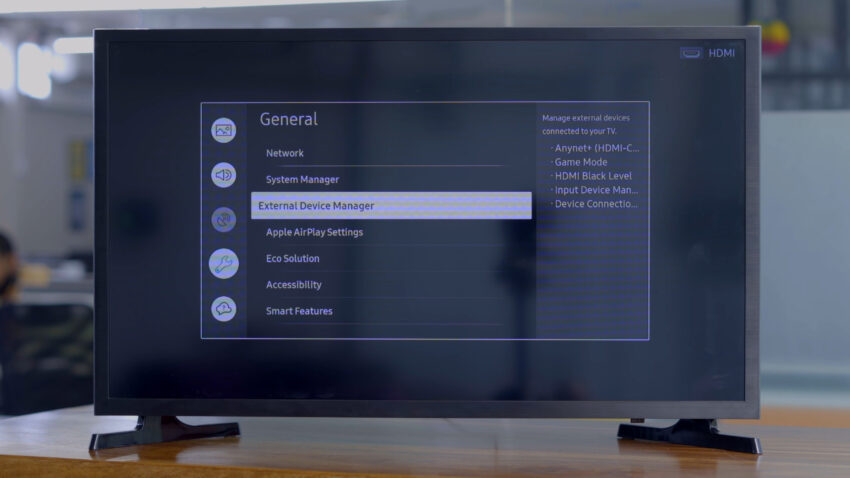Over the years, I’ve come across a TV brand that stands out for its balance of affordability and quality: Sceptre. Like any cherished piece of tech in our homes, my Sceptre TV has had moments of brilliance and quirks.
Some time ago, I decided to explore some of the challenges I, and many others, have faced with our Sceptre TVs.
Let’s embark on this exploration together!
1. Power-Related Concerns
Every electronic device’s primary function hinges on its ability to power on and off reliably. Sceptre televisions, while generally reliable, sometimes exhibit power-related challenges.
Unresponsive Power Button
Imagine settling down for a relaxing evening, only to find that your television refuses to turn on.
- Check the Power Source: Before delving into more complex troubleshooting, ensure your television is connected to a functioning power outlet. A simple outlet swap can sometimes resolve the issue.
- Remote Control Troubles: Often, the issue isn’t with the television but with the remote. Check for worn-out batteries or obstructions blocking the infrared sensor.
Intermittent Power Cuts
There’s nothing more jarring than having your television suddenly go black in the middle of an intense scene.
- Overheating: Like any electronic device, televisions need adequate ventilation. Ensure your Sceptre television isn’t enclosed in a tight space, causing it to overheat and shut down.
- Faulty Power Cables: A damaged power cable can be a potential culprit. Inspect the cable for any visible signs of wear and consider replacing it if necessary.
2. Display Issues
A television’s primary function is to provide clear visuals. However, sometimes, the display can act up, leading to a less-than-ideal viewing experience.
Pixelation or Distorted Images
A clear picture is essential for an immersive viewing experience. But what if the images appear pixelated or distorted?
- Signal Strength: Often, a weak broadcast signal can be the cause. Ensure your antenna or cable connection is secure and consider investing in a signal booster if you’re in a low-signal area.
- Software Update: Manufacturers often release updates to improve performance. Check if your Sceptre television has any pending software updates and install them.
Flickering Screen
A flickering screen can be both annoying and harmful to the eyes.
- Brightness Settings: Sometimes, the flicker is due to incorrect brightness settings. Adjusting the backlight and brightness can often rectify the issue.
- Loose Connections: Ensure all input cables, whether HDMI, VGA, or any other, are securely connected. A loose connection can often result in a flickering display.
3. Audio Concerns
While visuals are paramount, audio plays an equally crucial role in creating a holistic television experience.
Muffled or Distorted Sound
When the dialogue sounds more like an alien language, it’s time to troubleshoot. Go to the audio settings of your Sceptre television. Ensure that the equalizer settings are balanced and that no specific frequency is overly amplified.
Other electronic devices placed close to your television can sometimes cause audio interference. Ensure there’s a reasonable distance between your television and other gadgets.
No Sound at All
It’s challenging to follow a storyline without sound, isn’t it? It might sound obvious, but ensure the television isn’t accidentally muted. It’s a common oversight many of us make. If you’re using external speakers or a soundbar, ensure they’re properly connected and powered on.
Also, check the audio output settings on your television to ensure they’re correctly configured.
4. Connectivity Issues
In an era where televisions are smarter and more connected than ever, ensuring seamless connectivity is paramount. Sceptre televisions, while equipped with various connectivity options, can sometimes face challenges in this domain.
Wi-Fi Connection Drops
Streaming is the new norm, but what if your television keeps disconnecting from Wi-Fi?
- Router Positioning: Wi-Fi signals can be finicky. Ensure your router is positioned centrally in your home and isn’t obstructed by walls or other electronic devices.
- Software Glitches: Sometimes, a simple restart of both the television and the router can resolve connectivity issues. If persistent, consider checking for software updates that might address Wi-Fi stability.
HDMI Port Not Recognizing Devices
HDMI ports are the primary means of connecting external devices, but they can sometimes be unresponsive.
- Cable Check: Not all HDMI cables are created equal. Ensure you’re using a high-quality cable that’s not damaged. Swapping out the cable can often resolve the issue.
- Port Inspection: Ensure the HDMI port on the television is free of dust and debris. A gentle blast of compressed air can help clear any obstructions.
5. Usability and Interface Challenges
The user interface is the bridge between the viewer and the content. Any issues here can significantly hamper the viewing experience.
Laggy or Unresponsive Interface
A slow interface can be incredibly frustrating, especially when trying to switch between apps or settings. Just like smartphones, smart TVs have a limited amount of memory. Ensure you close apps that aren’t in use and consider clearing the cache if the television allows.
Manufacturers often release updates to enhance the user interface’s speed and responsiveness. Ensure your Sceptre television’s firmware is up-to-date.
Remote Control Delays
When there’s a noticeable delay between pressing a remote button and the television responding, it can be quite vexing. A simple solution can sometimes be the most effective. Check the remote’s battery levels and replace if necessary.
Ensure the television’s remote sensor isn’t obstructed and is free from dust. Cleaning it gently can sometimes improve responsiveness.
6. Smart Features and App Issues
With the rise of smart televisions, a whole new set of challenges related to apps and online features has emerged.
Apps Crashing or Not Loading
Your favorite streaming service refusing to load can put a damper on movie night. Streaming apps require a stable and reasonably fast internet connection. Check your internet speed and consider upgrading your plan if it’s consistently below the recommended speed for streaming.
Sometimes, uninstalling and then reinstalling the problematic app can resolve any underlying issues.
Voice Command Not Working
Voice commands offer convenience, but they can sometimes be unresponsive. Ensure the television’s microphone (if in-built) is not obstructed or muted. Voice recognition technology, while advanced, can sometimes struggle with heavy accents or mumbled speech.
Speak clearly and at a moderate pace for best results.
7. Physical and Cosmetic Concerns
While performance is paramount, the physical condition of a television also plays a role in the overall experience. Sceptre televisions, though built to last, can sometimes exhibit physical or cosmetic issues.
Scratches or Marks on the Screen
A pristine screen is essential for an immersive viewing experience, but accidents happen.
- Gentle Cleaning: Using a microfiber cloth and a solution specifically designed for screens, gently clean the surface. Avoid using household cleaners as they can damage the screen.
- Screen Protectors: For added protection, consider investing in a screen protector. It not only guards against scratches but can also reduce glare.
Stand or Mounting Issues
Ensuring your television is securely positioned is crucial for safety and optimal viewing. If using a third-party stand or wall mount, ensure it’s compatible with your Sceptre model. Using incompatible mounts can lead to instability. Over time, screws can loosen. Periodically check and tighten them to ensure the television remains securely in place.
Advanced Settings and Calibration
To get the most out of your Sceptre television, diving into advanced settings can be beneficial. However, this can sometimes lead to unexpected results. For movie buffs and sports enthusiasts, accurate color representation is key.
If you’ve tinkered with the settings and aren’t happy with the results, most televisions offer an option to revert to factory defaults.
For the best results, consider getting your television professionally calibrated. Experts can adjust settings to perfectly suit your viewing environment. When the audio doesn’t match the on-screen action, it can be jarring. Many modern televisions, including Sceptre models, offer an option to adjust audio delay.
Tweak this setting until the audio syncs with the visuals. If using a soundbar or external speaker system, ensure it’s compatible with your television and that any associated settings are correctly configured.
Firmware and Software Updates
Keeping your television updated ensures optimal performance and access to the latest features. Occasionally, updates might not install as expected.
- Stable Internet Connection: Ensure your television is connected to a stable internet source during the update process. Interruptions can lead to installation failures.
- Manual Installation: Some models allow for manual firmware updates using a USB drive. Check Sceptre’s official website for guidance on this process.
Sometimes, after an update, you might notice changes in performance.
- Factory Reset: If the television behaves erratically post-update, consider performing a factory reset. Remember to back up any essential data before doing so.
- Community Forums: Often, user forums and communities can provide solutions or workarounds for specific post-update issues.
FAQs
Does Sceptre produce smart TVs?
Yes, Sceptre has a range of smart TVs in their product lineup, which come equipped with various features for streaming and online connectivity.
What kind of warranty does Sceptre offer on its products?
Sceptre typically offers a one-year limited warranty on its televisions, but it’s always a good idea to check the specific product details or the company’s official website for the most accurate information.
Are Sceptre TVs compatible with popular streaming devices?
Yes, Sceptre TVs usually come with HDMI ports, making them compatible with popular streaming devices like Roku, Amazon Fire Stick, and Google Chromecast.
How does the picture quality of Sceptre TVs compare to other brands?
While Sceptre TVs are often praised for their affordability, their picture quality can vary based on the model. Some users find the quality comparable to more expensive brands, while others feel it’s suitable for the price point.
How long has Sceptre been in the electronics market?
Sceptre has been in the electronics market for over 30 years, having been established in the late 1980s.
Just to understand how successful they have become in the last three decades, the company generates roughly $104k per employee, which is among the highest in the industry.
Summary
I’ve come to appreciate its strengths and understand its weaknesses. Every piece of technology has its learning curve, and televisions are no exception. I’ve faced challenges, sought solutions, and learned a lot along the way.
My hope is that by sharing my experiences and insights, I can help you navigate any hiccups you might encounter with your Sceptre TV. After all, our televisions are more than just screens; they’re windows to countless worlds, stories, and moments.
Here’s to uninterrupted, quality viewing experiences for us all!