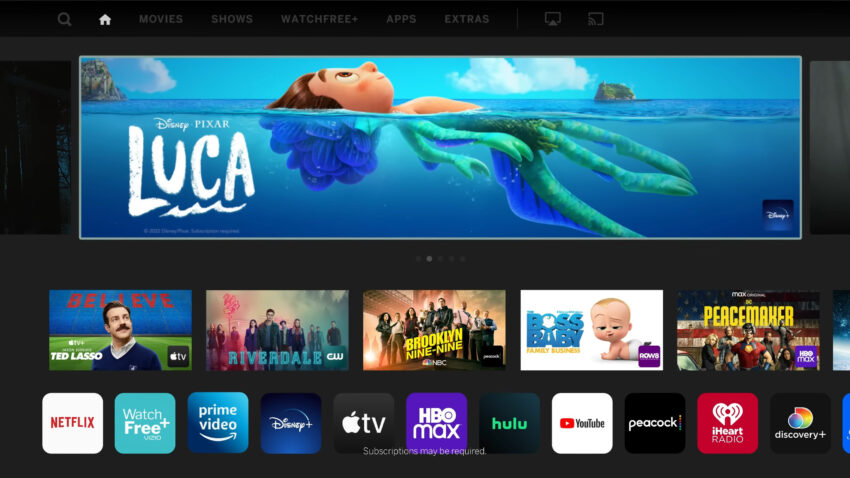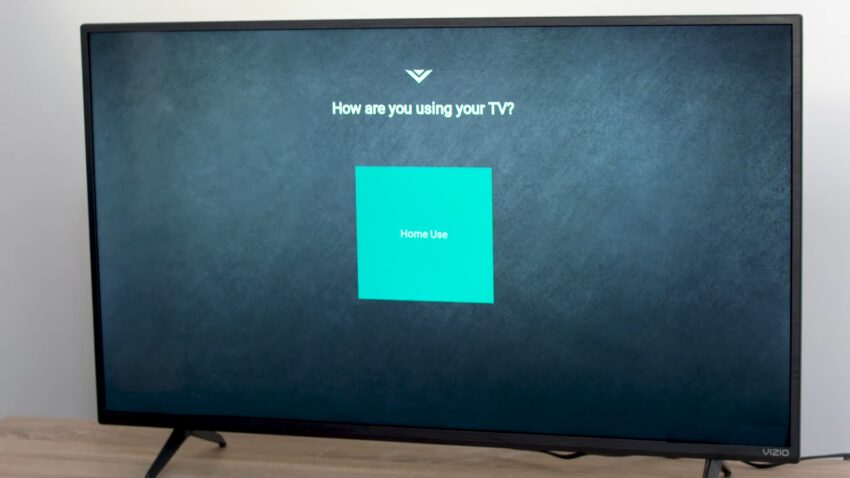As an owner of a VIZIO television set, I’ve been captivated by its top-notch visuals and innovative features. But, like many of you, I’ve also encountered my fair share of challenges with this piece of advanced technology.
Over time, I’ve realized that while they are a marvel of modern engineering, they aren’t immune to issues. So, I decided to conduct thorough research and compile this guide to address the commonest problems we face and how to solve them.
1. Having Audio Problems?
Sound is a pivotal part of the cinematic experience. It complements the visuals, creating an immersive environment. But what if your television’s audio isn’t up to the mark? Distorted or muffled sound can often be resolved by diving into the audio settings.
You should check settings like bass, treble, and balance are correctly adjusted. Sometimes, a simple reset to default settings can make a world of difference. If you’re using external speakers or a soundbar, see whether the correct audio source is selected in the settings.
Also, check the connections to see if they’re secure and free from any damage.
2. App and Feature Issues
The rise of smart devices has ushered in a new set of challenges related to apps and online features. VIZIO, being at the forefront of this revolution, is no exception. Your favorite streaming service refusing to load can be a real mood killer.
Streaming apps require a stable and reasonably fast internet connection. If you’re consistently facing issues, consider checking your internet speed and upgrading your plan if necessary. Voice commands, while convenient, can sometimes be unresponsive.
Sometimes, the television’s microphone (if in-built) is not obstructed or muted. Speaking clearly and at a moderate pace can often yield better results.
3. Experiencing Power-Related Problems?
Every VIZIO owner knows the anticipation of pressing the power button, eagerly waiting for the screen to come alive. But what if it doesn’t? Power-related issues can be a real dampener, especially when you’re all set for a binge-watching session.
The first step is always to check the basics. Ensure the power cord is securely plugged into both the TV and the power outlet. Sometimes, the issue might be with the outlet itself, so consider testing it with another device. If the TV doesn’t respond to the remote, it might be time to replace the batteries.
In many cases, the solution to a problem we encounter is as simple as that.
4. Is Your Display Functioning Properly?
The essence of any television is its display. A clear, vibrant picture is what every viewer desires. However, sometimes, our VIZIO might present us with display issues that can affect our viewing pleasure. Pixelation or a grainy picture can often be attributed to a weak broadcast signal.
If you’re using an antenna, consider repositioning it for a better signal. For cable users, you need to make sure all connections are secure. A flickering screen can sometimes be resolved by adjusting the brightness and backlight settings.
Loose or faulty cables, especially HDMI ones, can also be the culprits behind display anomalies.
5. Potential Interface Glitches
The user interface of a TV plays a crucial role in ensuring a smooth user experience. However, owners might sometimes face challenges in this domain. A laggy or unresponsive interface can be a source of immense frustration.
Just like smartphones, smart TVs also have a limited amount of memory. Ensure you close apps that aren’t in use and consider clearing the cache if the television allows. On the other hand, if there’s a noticeable delay between pressing a remote button and the television responding, check the remote’s battery levels.
The television’s remote sensor should also be free from any obstructions.
6. Connectivity Hurdles
In today’s digital age, a TV isn’t just a device to watch broadcast channels. It’s a gateway to a plethora of online content. However, connectivity issues can sometimes hinder this experience. Wi-Fi connection drops can be particularly frustrating, especially during a gripping streaming session.
See whether your router is positioned centrally in your home and isn’t obstructed by walls or other electronic devices. A simple restart of both the television and the router can sometimes do the trick.
For those using HDMI ports to connect external devices, see if your cables are functioning properly. A damaged cable can often lead to connectivity issues.
7. Physical Problems
A television isn’t just a functional device; it’s also a piece of decor in many homes. The physical appearance and condition can impact the overall aesthetic of your living space.
Scratches or Marks on the Screen
A screen marred by scratches or marks can detract from the viewing experience. While minor scratches are often cosmetic and don’t impact the TV’s functionality, they can be an eyesore. Firstly, it’s essential to handle the TV screen with care.
When cleaning, always use a microfiber cloth and a solution specifically designed for screens. Avoid using abrasive materials or household cleaners, which can exacerbate the issue. For those with kids or pets, consider placing the device in a location that’s less prone to accidental bumps or scratches.
Issues with TV Stand or Mount
A stable stand or mount is crucial, not just for aesthetics but also for safety. Ensure that the stand or mount is compatible with your model. Over time, screws can loosen, so it’s a good idea to periodically check and tighten them.
If wall-mounting, the mount should be securely attached to the wall and can bear the weight. Always refer to the manufacturer’s guidelines when setting up or adjusting the stand or mount.
8. Compatibility Harships
In today’s interconnected world, our TVs often interact with a plethora of devices, from gaming consoles to home theater systems. Ensuring seamless compatibility is crucial for an optimal experience.
Gaming Console Issues
For gamers, the TV is an integral part of the experience. However, there can sometimes be compatibility issues between the TV and the gaming console. It is important to activate ‘Gaming Mode’ or ‘Low Latency Mode’ is activated when playing.
This mode reduces input lag, providing a smoother gaming experience. Also, always use high-quality HDMI cables. If there are resolution mismatches, adjust the TV or console settings accordingly.
Home Theater System Challenges
A home theater system can elevate the audio-visual experience. However, setting it up with your VIZIO TV can sometimes present challenges.
Ensure that the audio output settings on your TV match the home theater system’s requirements. HDMI ARC (Audio Return Channel) can be a useful feature if both your TV and audio system support it. It allows the TV and the audio device to exchange information, ensuring optimal sound quality.
9. Remote Control Quirks
The remote control is the primary interface between the viewer and the television. While it’s a simple device, it’s not immune to issues, and addressing them can significantly enhance the user experience.
There’s nothing more frustrating than pressing a button on the remote and getting no response on the TV. Firstly, check the batteries. It’s a simple solution, but often, weak batteries are the culprits behind unresponsive remotes. If the issue persists, there might be dirt or debris obstructing the buttons.
A gentle cleaning using a soft cloth can often resolve this. For persistent problems, consider resetting the remote or investing in a replacement. For smart TVs, syncing issues between the remote and the TV can sometimes arise, especially if the remote has advanced features like voice control.
10. Advanced Features and Customizations
Modern VIZIO TVs come packed with advanced features, from voice assistants to smart home integrations. While these features enhance the user experience, they can sometimes present challenges.
Voice Assistant
Voice assistants like Alexa or Google Assistant can transform the way you interact with your TV. Ensure that your VIZIO TV’s firmware is updated, as voice assistant features often require the latest software versions. If the voice assistant isn’t responding, check the microphone settings.
It can happen if it is not activated . For external voice assistant devices, make sure they’re correctly paired with the TV.
Smart Home
Connecting your VIZIO TV to a smart home system can offer unparalleled convenience, from turning on lights to adjusting the thermostat. See whether both the TV and the smart home system are on the same Wi-Fi network.
Compatibility is key, so check if your smart home system supports integration with VIZIO TVs. If facing issues, consider consulting the smart home system’s support channels or user forums for solutions.
11. Software and Firmware Anomalies
Like any smart device, your device operates on software that occasionally needs updates. These updates can bring new features, performance improvements, or bug fixes. However, they can also introduce new challenges.
Update Failures or Errors
While updates are meant to enhance the TV’s performance, they can sometimes fail or cause errors. Always check whether your TV is connected to a stable internet connection during the update process.
Interruptions can lead to incomplete installations. If an update repeatedly fails, consider resetting the TV to its factory settings. Remember to back up any essential data before doing so. Some VIZIO models also allow for manual firmware updates using a USB drive.
Check VIZIO’s official website for guidance on this process.
Post-Update Performance Issues
It’s not uncommon for devices to experience issues after a software update. If you notice decreased performance or new glitches post-update, consider waiting for a subsequent update, which might address these concerns.
User forums and VIZIO’s official support channels can be valuable resources during such times. They often provide workarounds or solutions to common post-update challenges.
FAQs
How does VIZIO compare to other leading TV brands?
VIZIO TVs are often compared favorably to other leading brands in terms of quality, innovation, and value for money. Their TVs often feature the latest technology and smart features comparable to other top-tier brands.
Does VIZIO only manufacture televisions?
While VIZIO is primarily known for its televisions, they also produce sound bars, speakers, and other home entertainment products.
Are VIZIO TVs suitable for gaming?
Many VIZIO TVs come equipped with features that cater to gamers, such as low input lag and dedicated gaming modes to enhance the gaming experience.
What kind of smart features do VIZIO TVs offer?
VIZIO TVs often come with built-in streaming apps, voice control integrations with popular virtual assistants, and compatibility with various smart home systems.
How long is the typical warranty period for VIZIO TVs?
Warranty periods can vary based on the model and region, but many VIZIO TVs come with a one-year limited warranty. Always check the product details or consult with the retailer for specific warranty information.
In Conclusion
My experience with my VIZIO TV has been a blend of awe at its brilliance and occasional head-scratching moments when things didn’t go as planned. These TVs, while packed with advanced features, can sometimes test our patience with unexpected challenges.
But every glitch I’ve faced has only deepened my understanding, and I’ve channeled all those insights into this guide for fellow VIZIO enthusiasts. Remember, no piece of technology is perfect, but with the right knowledge, we can overcome any hiccup.
Related Posts:
- How to Fix STB Blocked Error: A Guide to Resolving…
- AT&T TV Remote Is Not Working - How to Fix This Problem
- Ultimate Guide to Get Better Viewing Angle Explained…
- Vizio M-Series 4K Smart TV 2024 - Enjoy Watching…
- Vizio P Series TV 2024 Review - 4k Picture Quality…
- Vizio E Series HDR Smart TV 2024 - Step into a New…